If you create a profile on an earlier baseline and Microsoft releases a newer version of that baseline, you might decide to update the profiles. However, existing profiles do not update automatically.
In fact, profiles using an older version of a baseline become read-only. They can still be used to secure your devices, and you can edit their name, description, and assignments. But you should consider updating them to the new baseline.
If Microsoft releases a baseline update, you can choose to update the baseline version used for a profile. You do this by using the following procedure:
- In the Microsoft Intune admin center, navigate to Endpoint security.
- Select Security baselines.
- Select the appropriate baseline.
- Select the check box next to the target profile.
- Click Change Version on the toolbar (see Figure 3-63).
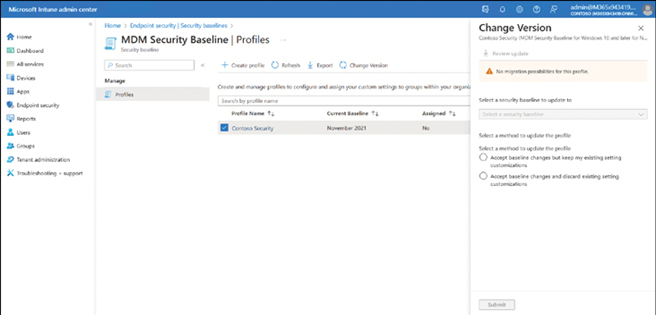
FIGURE 3-63 Changing the version for a security profile based on a baseline
- If a new baseline is available (none are in the screenshot), then choose either
• Accept baseline changes but keep my existing setting customizations
• Accept baseline changes and discard existing setting customizations - Click Submit.
Need More Review? Use Security Baselines to Configure Windows Devices in Intune
To review further details about managing security baselines, refer to the Microsoft website at https://learn.microsoft.com/mem/intune/protect/security-baselines.
Onboard devices to Defender for Endpoint
Microsoft Defender for Endpoint (formerly Windows Defender Advanced Threat Protection) is a security platform built into Windows 11 and integrated with Microsoft cloud-based security services. Microsoft Defender for Endpoint integrates many of the security features we have already discussed to help you secure your devices.
Requirements
To use Microsoft Defender for Endpoint, you require one of the following Microsoft Volume licensing options:
- Windows 10/11 Enterprise E5
- Windows 10/11 Education A5
- Microsoft 365 E5 (M365 E5), which includes Windows 11 Enterprise E5
- Microsoft 365 A5 (M365 A5)
- Microsoft 365 E5 Security
- Microsoft 365 A5 Security
- Microsoft Defender for Endpoint
The Portal
You use the Microsoft 365 Defender portal to manage Microsoft Defender for Endpoint settings and to view reports and alerts. You can access the portal at https://securitycenter.windows.com.
Need More Review? Microsoft Defender for Endpoint Portal Overview
To learn how to use the portal, refer to the Microsoft website at https://learn.microsoft.com/microsoft-365/security/defender/microsoft-365-security-center-mde.
