Microsoft 365 includes Microsoft 365 Apps. Microsoft 365 Apps includes the following apps: Access, Excel, OneNote, Outlook, PowerPoint, Publisher, Skype for Business, and Word. Microsoft 365 Apps installs as a single package, although you have some control over the details.
Users who have an Office 365 license associated with their accounts can download and install Microsoft 365 Apps, depending on the subscription. To do this, they must sign in to www.office.com using their Microsoft 365 accounts. Then on the Microsoft 365 homepage, they can select the Install apps link, as shown in Figure 4-6).
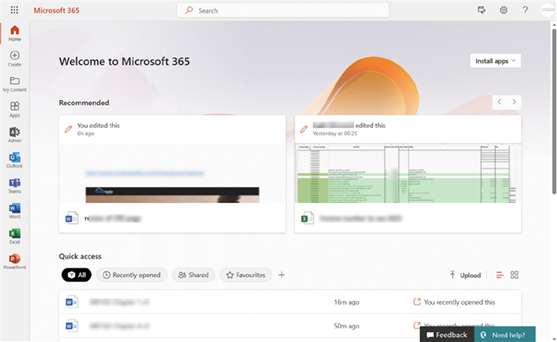
FIGURE 4-6 Installing Microsoft 365 Apps manually from the Microsoft 365 portal
Users can select from these two options:
- Microsoft 365 apps Installs the default apps. The defaults are configurable by the Microsoft 365 administrator.
- Other install options Enables users to choose additional options, as shown in Figure 4-7.
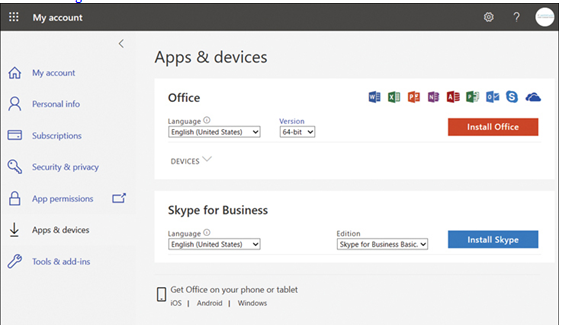
FIGURE 4-7 Choosing the Office 365 components for installation
Users can choose to install Office in either 32-bit or 64-bit versions. Skype For Business can install the Basic (for Office 365) or 2015 versions. Optionally, users can also install Office on their iOS, Android, or Windows mobile devices and tablets. (As of June 11, 2019, Windows 10 Mobile is no longer supported.) Users can install Office on up to five PCs or Macs, five tablets, and five smartphones.
Administrative control over deployment options
As an administrator, you can control what users can install. Open the Microsoft 365 admin center by navigating to https://admin.microsoft.com and signing in using your Global Administrator account. On the Home page, search for and select Microsoft 365 installation options.
On the Microsoft 365 app installation options blade shown in Figure 4-8, select the update interval for Microsoft 365 app updates. When you have finished configuring the options, select Save.
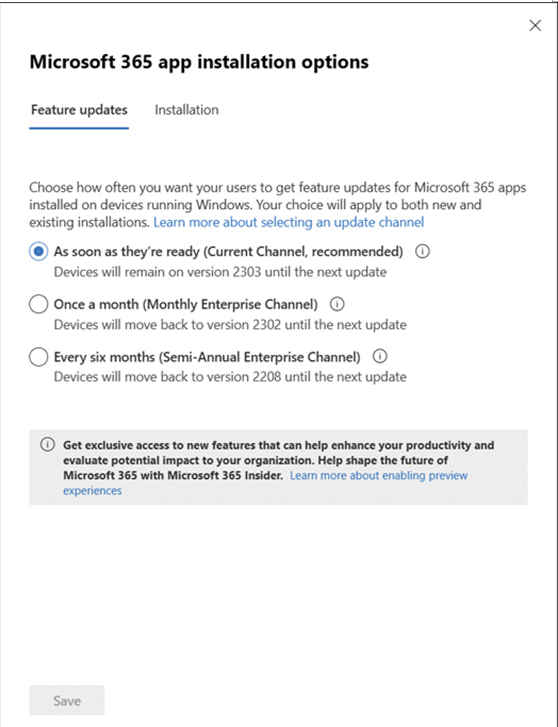
FIGURE 4-8 Configuring Microsoft 365 App update interval settings
Note After Installing Office
After installation, if users open Control Panel and review the Programs and Features installed on their computer, Office is listed as Microsoft 365 Apps for Enterprise.
